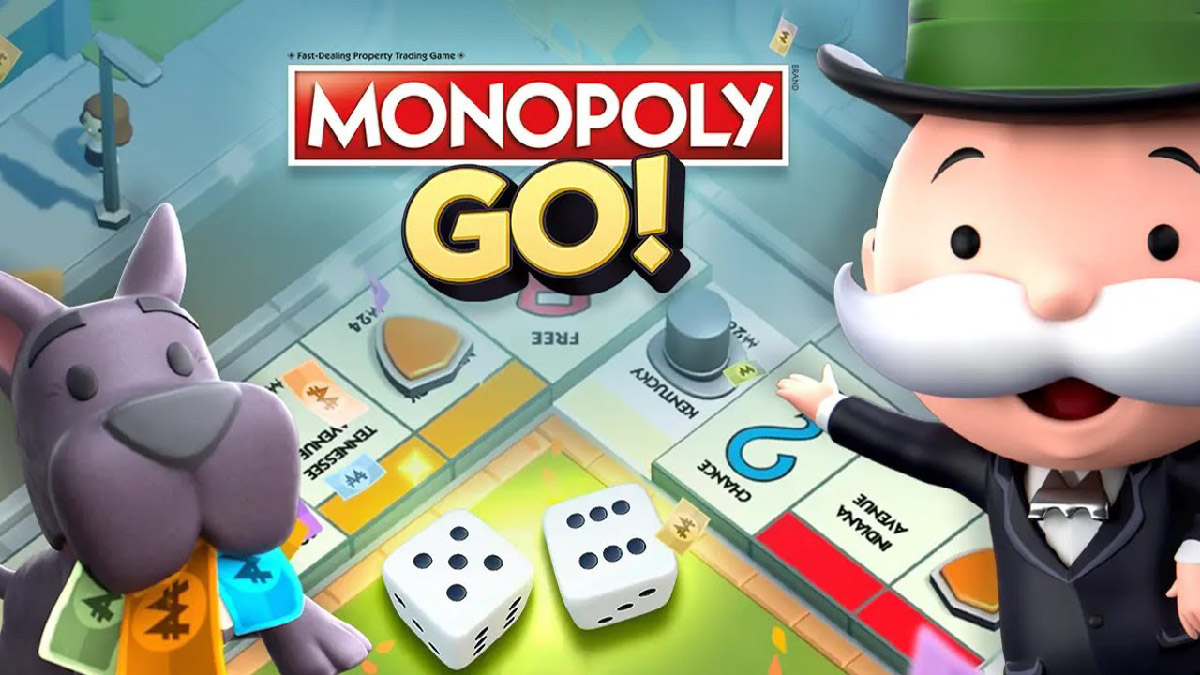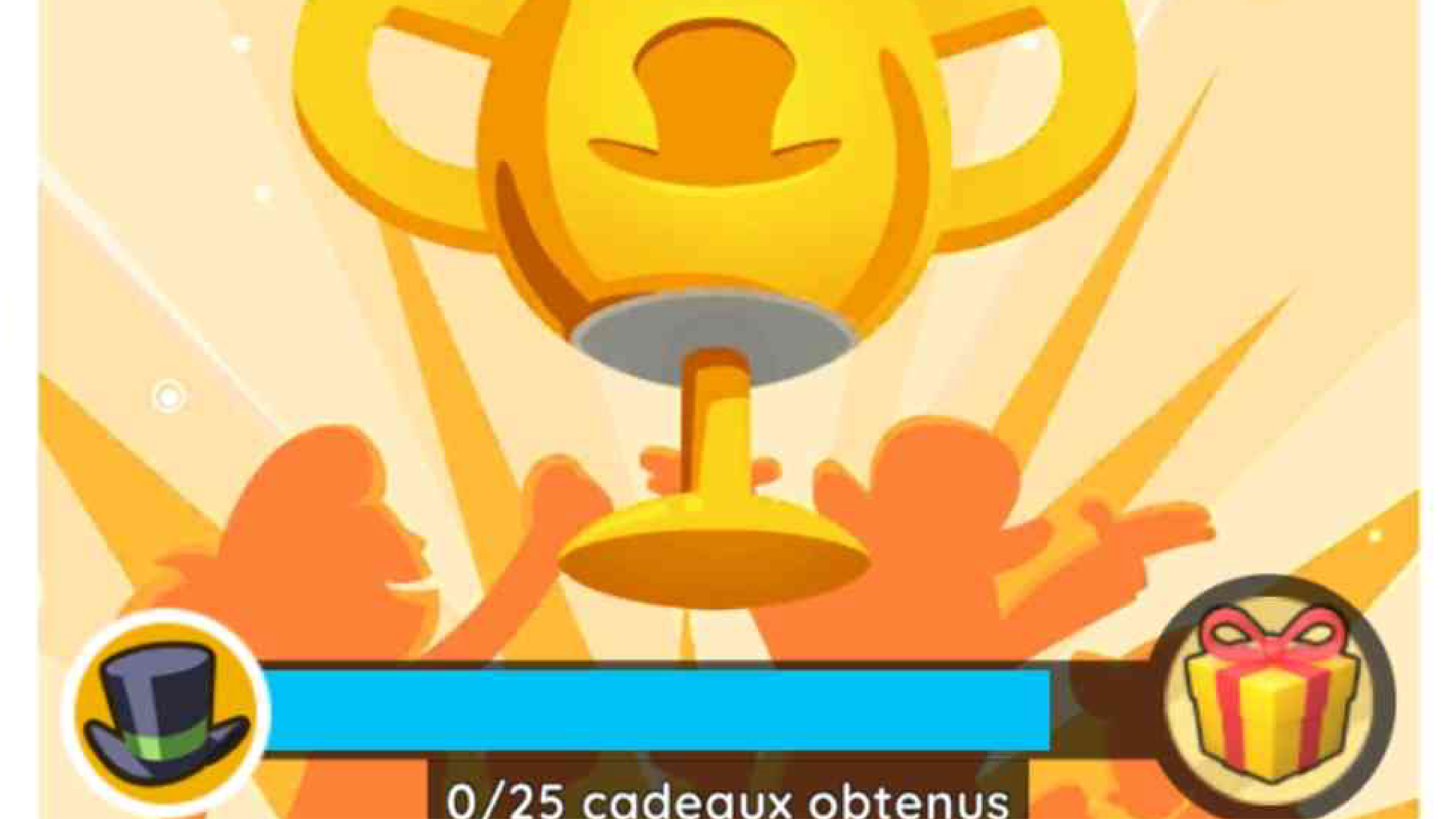If you are here, then you are looking to end your experience on Monopoly Go! Don't worry, we have prepared a complete guide to help you delete your account on the game.
Sometimes it's time to say goodbye and explore new horizons. In this article, we'll explain the simple steps for opting out of the game. So buckle up and get ready to end this virtual adventure on a high note!
-
Also read
How to delete your account on Monopoly Go!
Deleting your account on Monopoly Go! is not as complex as playing chess, but there is a questionnaire to fill in to do so. Follow these simple steps to end your game experience:
- Access the settings menu: Once you are on Monopoly Go! look for the settings button. It is represented by a gear icon in the drop-down menu at the top right of your screen.
- Find the "Delete Account" option: Once in the settings menu, you can click on the "Delete Account" button which is gray and white. It is located under the "Do not sell or share my personal information" button.
- Confirm your decision: Before redirecting you to the account deletion page, the game will ask you to confirm your decision. Be sure to read the confirmation messages carefully to avoid confusion.
You will then be redirected to a web page where you must fill in some information so that Monopoly Go! can verify your identity and then proceed to delete your account.
- The first information is toenter your user ID. You can find it at the bottom of the "settings" page as a series of numbers.
- Next, enter your email address.
- Then enter the amount of money you currently have in the game.
- If you wish, you can then enter the amount of your last purchase in the game.
- Another optional piece of information is to enter the type of device and model you are using.
- In a multiple choice list, you can choose the reason for deleting your account: No longer play the game; To many Bugs; Harassment/Abuse Concerns; Disagree with Terms/Privacy Policy; Other.
- You can then further describe the problem you are experiencing or simply indicate that you no longer wish to play the game.
Once you complete these fields, a text will explain that once your identity has been verified, the account deletion process cannot be undone and will be completed within 30 days. If they cannot verify your identity, they will not be able to complete the request. They also state thatthey do not refund purchased items and that you must cancel any current subscriptions if there are any before the account deletion. Finally, to confirm your choice, all you have to do is write "YES" in the text field provided and send your request by clicking " Submit ".
-
Also read
The consequences of deleting your account
Deleting your account on Monopoly Go! may have some consequences to consider. Here's what you need to know:
- Loss of progress: By deleting your account, you will lose all your data and progress in the game. This means that you will have to start from scratch if you decide to come back later. This means that you will not be able to retrieve your data, even through the game's support.
- Farewell to virtual friends: If you have made friends with other players, deleting your account will mean that you will no longer be able to interact with them in the game. Be sure to exchange your contact information before you leave!
- No Refunds: If you've recently purchased bonuses and haven't used them yet, once your account is deleted, there will be no refunds.
- Newfound freedom: On the other hand, deleting your account can give you newfound freedom. You can spend your time playing other games.
-
Read also