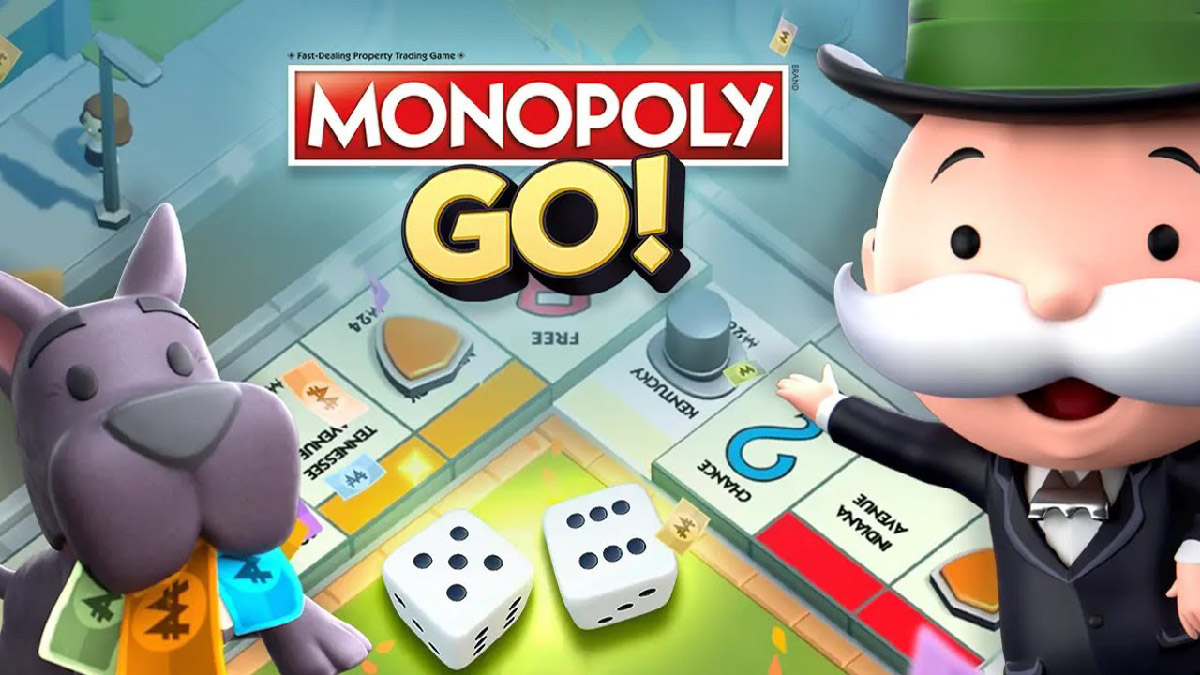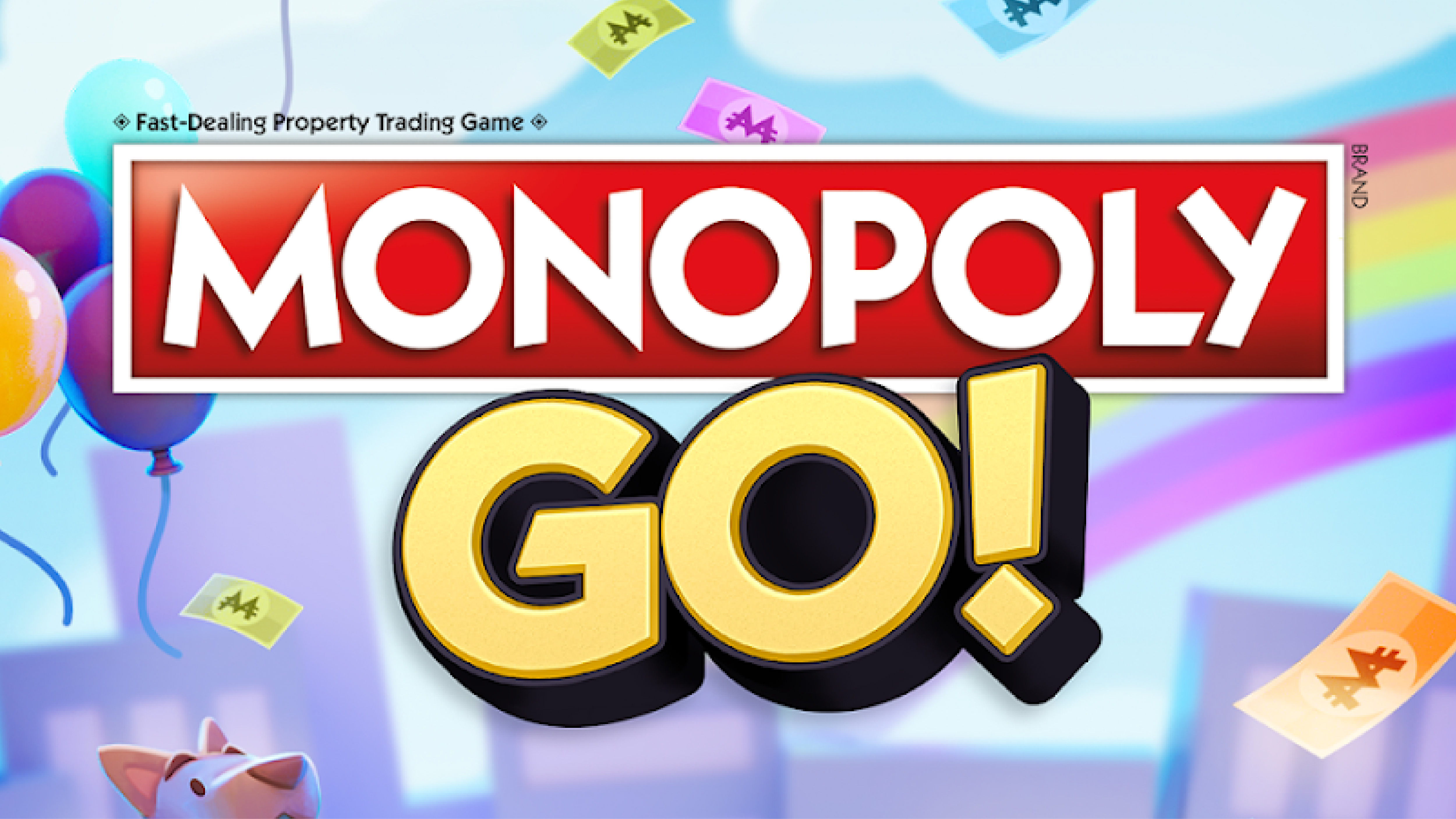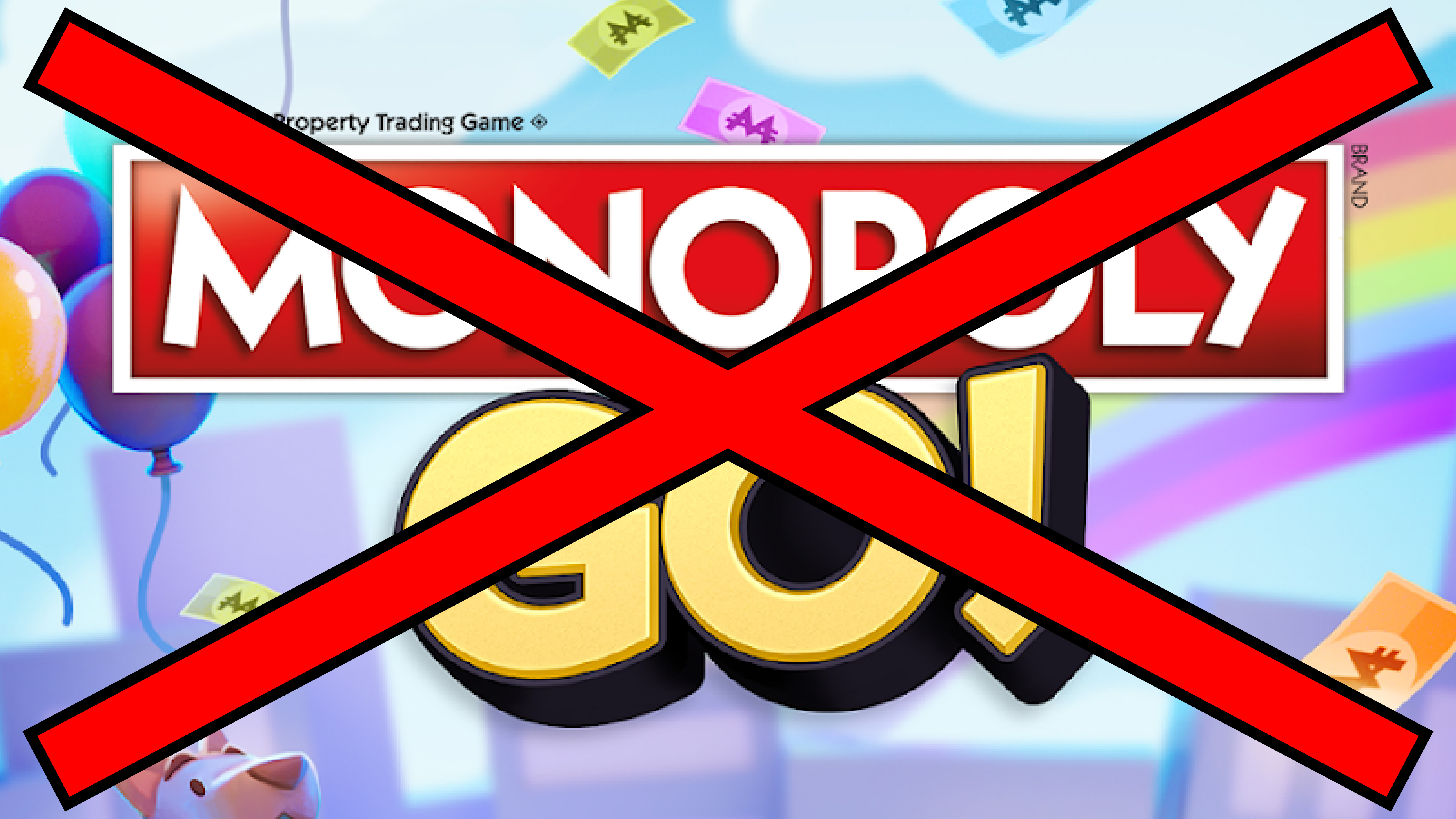Monopoly Go! is an exciting experience that lets you build your virtual real estate empire. But what happens when you switch devices or want to continue your game on another device? Don't worry, we have all the answers to help you transfer your progress without hassle.
-
Also read
How do I transfer my Monopoly Go! progress to another device?
Step 1: Login to your account
The first thing you need to do is make sure your Monopoly Go! is linked to your Facebook or Apple account on your current device. Make sure you are using the same account on the new device so you can transfer your progress.
Step 2: Sign in on the new device
Once on your new device, in the main menu of Monopoly Go! go to settings. It is represented by a gear. Then, sign in to your Facebook or Apple account.
Step 3: Restore your progress
A few moments after you log in, you should find your game exactly where you left it.
Transferring your Monopoly Go! progress from one device to another has never been easier. Follow these steps and you'll be ready to continue your real estate adventure in no time!
-
Also read
Tips and solutions to common progress transfer problems
Although the progress transfer process in Monopoly Go! is generally smooth, there are sometimes problems or common questions. Here are some tips and solutions to help you resolve these issues:
Tip 1: Make sure you are using the same account
One of the common mistakes is trying to transfer your progress using a different account. Make sure you are using the same account on both devices for the transfer to work properly.
Tip 2: Check your Internet connection
A stable internet connection is essential to syncing and restoring your progress. Make sure you have a reliable Internet connection on both devices during the transfer process.
Tip 3: Update the game
Sometimes progress transfer issues can be resolved by simply updating the game. Check the App Store or Google Play Store for updates, and make sure you have the latest version of Monopoly Go! installed on your devices.
Tip 4: Contact support
If you are having persistent difficulties transferring your progress, don't hesitate to contact Monopoly Go! support. They will be able to help you and resolve any technical issues you may have.
Transferring your progress in Monopoly Go! from one device to another is a quick and easy step if you follow the right steps. Be sure to use the same account, sync your progress, and restore your game on the new device. Keep in mind a few tips for solving common problems, and don't hesitate to contact support if you need additional help.
-
Also read
Frequently asked questions about data transfer in Monopoly Go!
1. Can I transfer my progress to another device even if I use a different operating system, such as iOS and Android?
Yes, you can transfer your progress between devices using different operating systems, like iOS and Android. Just make sure you use the same account on both devices and follow the steps to sync and restore progress mentioned in this article.
2. Does progress transfer delete my progress on the original device?
No, progress transfer does not delete your progress on the original device. It creates a copy of your progress on the new device while keeping your current progress on the original device. So you can play on both devices without losing your progress.
3. What should I do if I have problems transferring progress after following all the steps?
If you encounter persistent problems transferring progress, we recommend that you contact Monopoly Go! support. They are there to help you and solve any technical problem you may encounter. Feel free to contact them for personalized assistance.
-
Read also